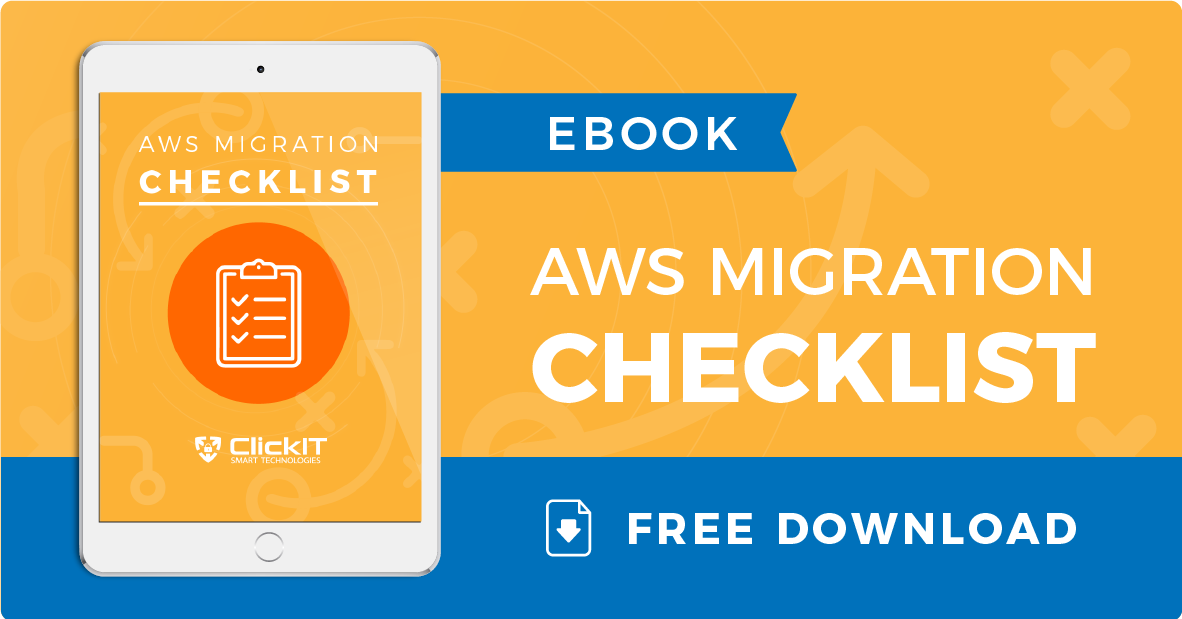For businesses relying on Laravel applications, high availability and scalability matter for a seamless user experience. Running Laravel on AWS can make this possible, as AWS offers the tools to handle traffic surges, monitor performance, and ensure data security. In this guide, we’ll explore the best strategies to manage and scale a Laravel app on AWS, focusing on achieving high availability and consistent performance.
1. Designing for High Availability on AWS
Understanding High Availability for Web Applications
High availability means your Laravel application remains accessible and functional at all times, regardless of traffic spikes or technical issues. Users don’t want to deal with downtime, so ensuring high availability can boost satisfaction and strengthen your app’s reputation. AWS offers several features to make high availability easier to achieve, from load balancing to automated scaling.
Using Elastic Load Balancing (ELB) for Traffic Distribution
AWS Elastic Load Balancing (ELB) distributes incoming requests across multiple EC2 instances, which helps maintain performance even during high traffic periods. ELB sends requests to healthy instances only, reducing the risk of slowdowns or failures.
To configure ELB for a Laravel application:
- Access the ELB dashboard in your AWS Management Console.
- Set up an Application Load Balancer, as it best suits web applications.
- Register your EC2 instances with the ELB, and create health checks to ensure ELB only routes traffic to healthy instances.
This setup spreads traffic, enhancing stability and reliability for your Laravel app.
Setting Up Auto Scaling for Resource Optimization
AWS Auto Scaling dynamically adjusts your instance count based on the demand, ensuring your app has the right resources at all times. By scaling up during peak traffic and scaling down when demand drops, you save on costs while maintaining performance.
To configure Auto Scaling:
- Create an Auto Scaling group for your instances in the EC2 console.
- Define scaling policies based on CPU usage, memory usage, or other relevant metrics.
- Set thresholds, like scaling up when CPU usage exceeds 70%, so your app stays responsive under load.
Scaling policies ensure your Laravel app adapts to changes in demand without manual intervention.
2. Leveraging AWS Services for Efficient Laravel Management
Using Amazon RDS for Database Management
Amazon RDS (Relational Database Service) offers a managed solution for hosting databases used by Laravel. RDS handles regular backups, software patching, and even failover in case of downtime, freeing you from manual maintenance.
To set up RDS for Laravel:
- In the RDS console, choose your preferred engine, such as MySQL or PostgreSQL.
- Enable Multi-AZ deployment for automatic failover in case of an outage.
- Configure automated backups to retain your data, choosing a retention period that fits your needs.
Multi-AZ deployment keeps your data available during failovers, and RDS manages your database efficiently, giving your team more time to focus on development.
Integrating Amazon ElastiCache for Faster Caching
Caching boosts app performance by reducing database load. Amazon ElastiCache supports Redis and Memcached, both compatible with Laravel’s caching system, providing a way to store frequently accessed data in memory.
To integrate ElastiCache:
- In the ElastiCache console, create a Redis or Memcached cluster.
- Set up your Laravel app to use ElastiCache as the caching driver.
- Define cache storage for database queries, session storage, and other frequent requests.
With caching, your Laravel app will retrieve data faster and reduce strain on your database, especially during high traffic periods.
Implementing Amazon S3 for Scalable Storage
Amazon S3 offers a scalable storage solution for media files, user uploads, and other static content, keeping storage costs manageable as your app grows.
To connect S3 with Laravel:
- In the S3 console, create a bucket to store your assets.
- Configure AWS SDK or Flysystem in Laravel to use S3 as the default storage.
- Apply lifecycle policies to move older files to cheaper storage classes, keeping costs in check.
This setup keeps your storage scalable and simplifies file management for your Laravel application.
3. Ensuring Application Reliability and Monitoring
Setting Up Amazon CloudWatch for Real-Time Monitoring
Amazon CloudWatch monitors your Laravel app’s health by tracking performance metrics like CPU usage, memory consumption, and request latency. CloudWatch’s real-time monitoring keeps you informed and ready to act if any metrics approach critical thresholds.
To use CloudWatch:
- Select EC2 instances and other AWS resources to monitor.
- Choose relevant metrics for tracking, such as response time and error rates.
- Create CloudWatch dashboards for a visual overview of your app’s performance.
Monitoring with CloudWatch helps you address performance issues before users feel the impact.
Creating CloudWatch Alarms for Immediate Alerts
CloudWatch Alarms let you set up alerts when specific metrics exceed defined limits. For example, you can create an alarm for high CPU usage, which can signal an overloaded instance.
To set up CloudWatch Alarms:
- Pick a metric to monitor (e.g., CPU utilization).
- Define a threshold for the alarm, such as CPU usage above 75%.
- Link the alarm to Amazon SNS to receive alerts via email or SMS.
CloudWatch Alarms notify you instantly, so you can address issues and maintain user satisfaction.
Using AWS X-Ray for Application Tracing and Performance Insights
AWS X-Ray provides request tracing to help you identify performance bottlenecks. X-Ray tracks each request across your Laravel app, showing where delays occur and what resources slow down your app.
To integrate X-Ray:
- Enable X-Ray in your EC2 instances or containers.
- Configure your Laravel app to trace requests.
- Review the traces in the X-Ray console to find areas for improvement.
Tracing requests reveals problem spots in your code or infrastructure, helping you improve efficiency. This setup works well in tandem with best practices for how to deploy Laravel application on AWS, ensuring your app scales reliably.
4. Optimizing Security for High Availability
Implementing IAM Roles for Access Control
AWS Identity and Access Management (IAM) ensures only authorized users access resources. Use role-based access control to secure resources by assigning roles specific permissions.
To set up IAM roles:
- Create IAM roles for various team members and assign only the permissions they need.
- Enable Multi-Factor Authentication (MFA) for added security.
- Regularly review and adjust permissions to match your team’s needs.
IAM roles protect your app from unauthorized access, maintaining both security and availability.
Enabling Security Groups and Network ACLs for Instance Protection
AWS security groups and Network ACLs (Access Control Lists) protect your instances from external threats. Security groups control inbound and outbound traffic, while Network ACLs offer subnet-level protection.
Best practices include:
- Limit open ports in security groups to reduce entry points for attackers.
- Set Network ACL rules to control subnet access and block unauthorized IPs.
- Regularly update rules to adjust for changes in application structure or security needs.
These settings improve your app’s resilience by preventing unwanted access.
Using AWS WAF and Shield for Enhanced Security
AWS WAF (Web Application Firewall) and Shield (DDoS protection) add an extra layer of security to your Laravel app. WAF filters out malicious traffic, and Shield protects against large-scale DDoS attacks.
To enable WAF and Shield:
- Set up AWS WAF rules to block common threats, such as SQL injection.
- Activate AWS Shield Advanced to protect against complex DDoS attacks.
- Regularly review and update WAF rules to align with security best practices.
Together, WAF and Shield keep your Laravel application safe from online threats, improving both security and availability.
Conclusion
Managing and scaling a Laravel application on AWS requires a focus on high availability, efficient management, and security. By leveraging AWS tools like Elastic Load Balancing, Auto Scaling, RDS, and CloudWatch, you can ensure a smooth user experience. From monitoring to caching and security, each AWS feature contributes to a reliable, high-performing Laravel app that’s ready to handle growth and unexpected challenges.